Eira : A Winter Screensaver
Falling snowflakes on your computer screen in a lightweight and attractive way.

System Requirements
- Mac OS 10.5 (Leopard) or later
To Install
- Drag the Eira icon to the Screen Savers folder inside of the disk image
(or move to ~/Library/Screen Savers/)
To Use
- Go to System Preferences
- Click Desktop & Screen Saver in the upper left of the window
- Click the Screen Saver tab at the top of the window
- Scroll down and choose Eira
- Let the snow fall
Version History
- Version 1.0 (12.1.2010)
- The first release of Eira
- Version 1.0.1 (12.28.2010)
- Fixed an incorrect alias in the disk image
- Updated the name of the mounted disk image to show version number