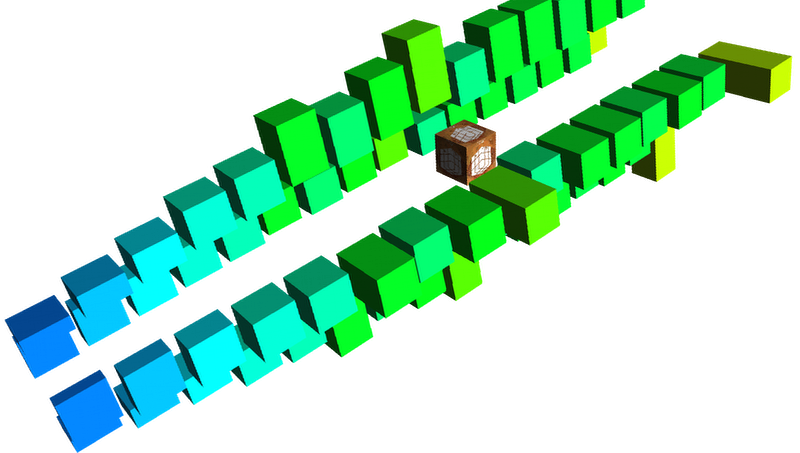
Cubism : An iTunes Visualizer
Simple, colorful, fun and (slightly) useful for visualizing your music in iTunes.

Download Cubism


System Requirements
- Mac OS 10.5 (Leopard) or later
- iTunes
Note: Sadly in OS X Sierra and later, Cubism (and it appears all third party visualizers) are no longer supported in iTunes. I'll keep an eye out for a fix or way forward but in the meantime, Cubism is no longer actively supported or developed. Thanks to everyone who enjoyed and supported it while it lasted.
To Install
- Quit iTunes if it is running
- Drag the Cubism icon to the Compositions folder inside of the disk image
(or move it to ~/Library/Compositions)
To Use Cubism
- Open iTunes
- Start playing some music
- In the menu bar go to View > Visualizer and choose Cubism from the list of visualizers
- Go to View > Show Visualizer
While Using Cubism
- - The colored cubes represent the sound levels with bass on the left and treble on the right
- - The artwork cube in the center of colored cubes visually displays the time remaining in the current track moving from left to right as the song progresses
Version History
- Version 1.0 (9.4.2008)
- The first release of Cubism - Version 1.0.1 (11.21.2008)
- Minor change in the Read Me - Version 1.1 (1.8.2011)
- Track position and time remaining have been moved to the track information, accessible by pressing the "i" key
- Removed the background grid pattern as it was distracting
- Added a gradient background
- Removed a somewhat hidden, and thus unused, option to view start and end cylinders
- Minor changes to the help information
- Small optimizations in code
- Cleanup and simplifications to Quartz Composer patches
- Changes to this very read me - Version 1.1.1 (1.27.2011)
- Fixed misspelling in the track info - Version 1.2 (8.13.2012)
- Fixed issues that caused track information not to display when changing tracks
- Moved display of help to the upper right corner
- Added hours remaining
- Currently iTunes ignores user input while the visualizer is displayed; therefore, the h and i keys do not work to display help and information. Track information still displays when a track is paused and while changing tracks.
Thank You
To Michael Briscoe for getting me into Quartz Composer in the first place and teaching me how to use it, my friends (especially Jay Hutcheson) for helping figure out what to do next, Laura Walker for being patient as I troubleshoot problems, Apple for giving me such an amazing tool to build it with and the assistance, ideas and feedback from users.